Set - top box remote control setting method
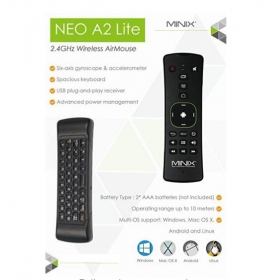
Set - top box remote control setting method
1. Set-top box remote control set steps:
(1) hold down the set-top box remote control "set" button, and keep 2 seconds, LED lights from dark to light into the learning state;
(2) click on the set-top box remote control to learn the key LED flashing, at this time in the learning to receive the state;
(3) the set-top box remote control and TV remote control of the transmitter head and in a straight line distance of about 1 to 3cm, press the TV remote control button and keep for about 1 second;
(4) after the success of the set-top box remote control LED lights flash quickly three times continue to remain bright, you can choose another learning button to learn;
(5) To learn other keys, repeat steps 2-4 several times;
(6) learning completed by set-top box remote control "set" button to save and exit the learning state, LED lights off.
2. Set-top box remote control settings Note:
(1) to learn the operation must maintain the stability of the two remote control, not jitter
(2) learning the two remote control of the launch head to be in the same line, and the distance to within 3cm;
(3) into the learning function if not within 14 seconds after the button will automatically withdraw from the learning state, select the button if the 14 seconds without learning will automatically withdraw from the learning state;
(4) You can exit the learning function by pressing the Setup key while learning to select the key state and waiting for the received signal.
(5) repeatedly learn the same button, up to two consecutive learning, the same button after two consecutive learning can not immediately select this key to learn, this key will save the above two consecutive learning data; but in learning other Press the key or re-enter the learning function can re-select this key to learn, after learning will overwrite the previous study of the button.
The above is how to detect the set-top box remote control, learn more about the contents of the TV set-top box, please pay attention to kepnixshop official website.



